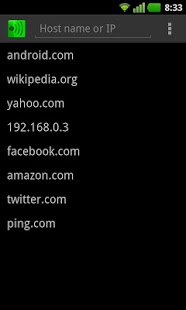TracePing
Free Version
Publisher Description
TracePing is a network diagnostic tool which combines the functionality of the 'traceroute' and 'ping' programs and is similar to MTR(MyTraceroute), WinMtr.
First, it finds the path between your device and any internet server and then starts to send periodical echo requests to each host on the way, gathering round trip time statistics.
TracePing is very useful to investigate network problems, to find out where exactly is the connection bottleneck or a failure.
Features:
• A list of recently used hosts.
• IP selection for multiple IP hosts
• Visual traceroute: IP geo location and map plotting (optional)
• Extended statistics panel with min/avg/max ping, jitter and StDev
• Works on both WiFi and 3G/GPRS connection.
• Internationalized domains (IDN) are supported
• Share report
• Pause/restart ping
• Switching between IP and hostnames
• Tuneable interval, timeout, packet size, ping count and hop limit parameters
• Experimental IPv6 support (Needs root, because ping6 executable has no SUID bit on Android 4.0)
Notes:
• Root is not necessary (except IPv6 hosts)
• Currently doesn't work on devices without 'ping' executable.
• 100% loss usually means that ICMP packets are blocked on this host or it is down.
Please send all questions and bug reports to support email below. Bug
WARNING: may not work on some devices and with busybox ping
IP geo location is provided by maxmind lite city db, accuracy is about 60%
About TracePing
TracePing is a free app for Android published in the System Maintenance list of apps, part of System Utilities.
The company that develops TracePing is Inflim. The latest version released by its developer is 1.0. This app was rated by 1 users of our site and has an average rating of 3.0.
To install TracePing on your Android device, just click the green Continue To App button above to start the installation process. The app is listed on our website since 2013-06-02 and was downloaded 165 times. We have already checked if the download link is safe, however for your own protection we recommend that you scan the downloaded app with your antivirus. Your antivirus may detect the TracePing as malware as malware if the download link to com.inflim.trp is broken.
How to install TracePing on your Android device:
- Click on the Continue To App button on our website. This will redirect you to Google Play.
- Once the TracePing is shown in the Google Play listing of your Android device, you can start its download and installation. Tap on the Install button located below the search bar and to the right of the app icon.
- A pop-up window with the permissions required by TracePing will be shown. Click on Accept to continue the process.
- TracePing will be downloaded onto your device, displaying a progress. Once the download completes, the installation will start and you'll get a notification after the installation is finished.